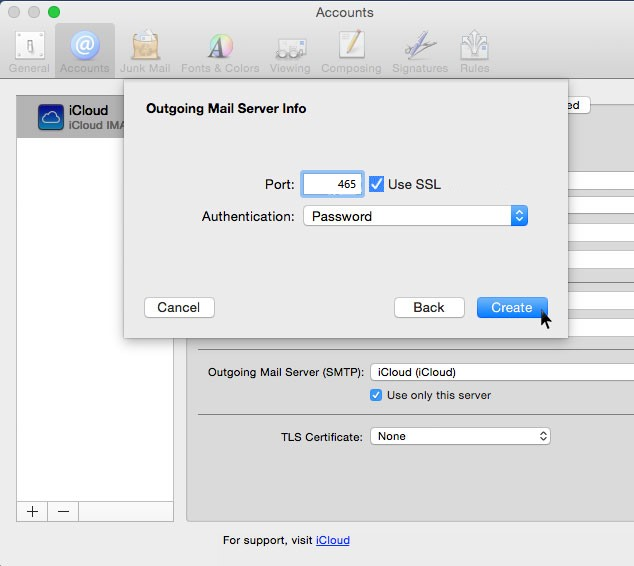- Please make sure that your domain name has already propagated (can be accessed via a web browser), if it hasn't your email will not function.
- Make sure you have created your mailbox at https://cpanel.yourdomain.co.za/ first before configuring Mac Mail.
You are now ready to set up your email account in Mac Mail OSX
- Open the Mail App in OSX
- Select Mail > Preferences
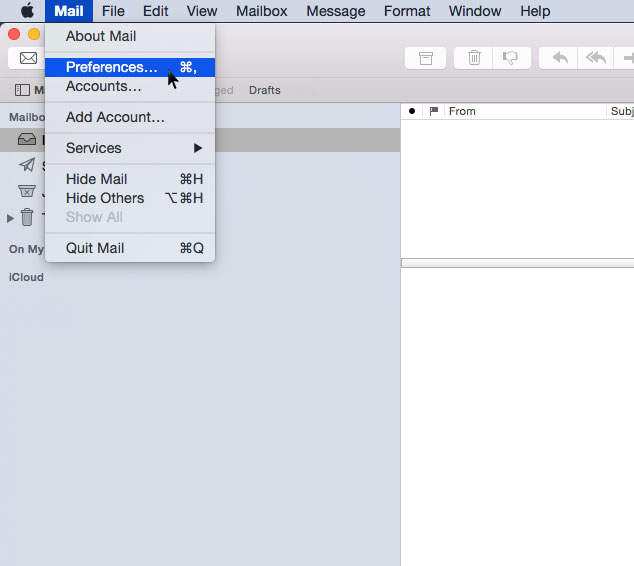
- Click on the plus (+) sign at the bottom of the screen to add a new mailbox

- On the "Choose a mail account to add..." screen please select "Add other Mail Account..."
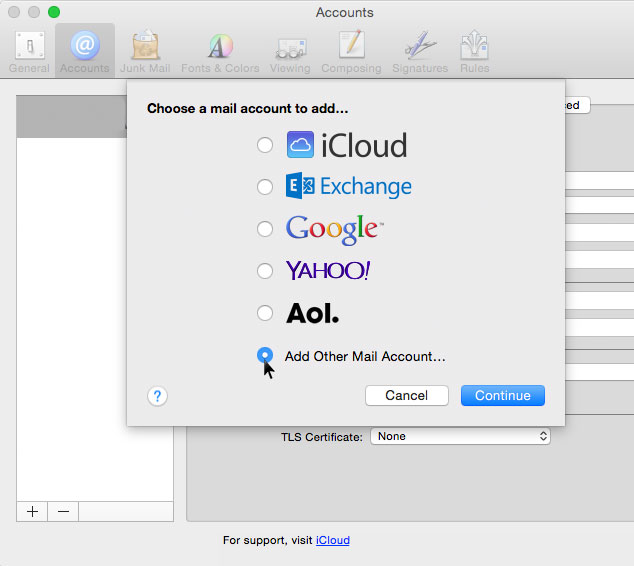
- On the "Add a Mail Account" page enter your Full Name, Email Address and mailbox password, then click "Create"
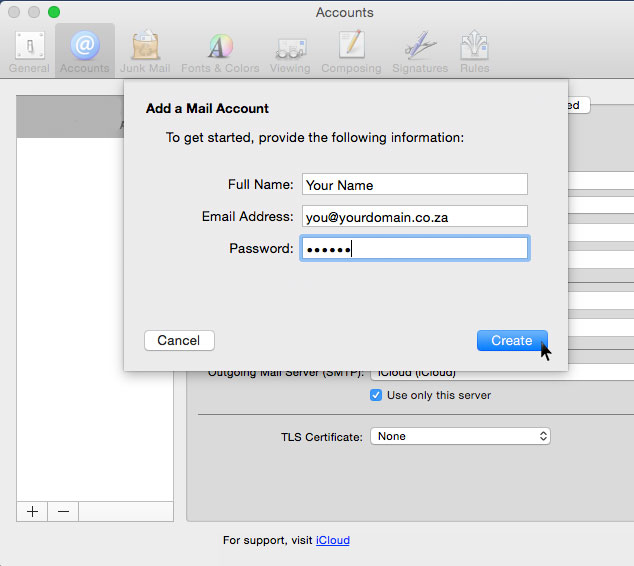
- On the "Incoming Mail Server Info" screen select "IMAP", then enter as below
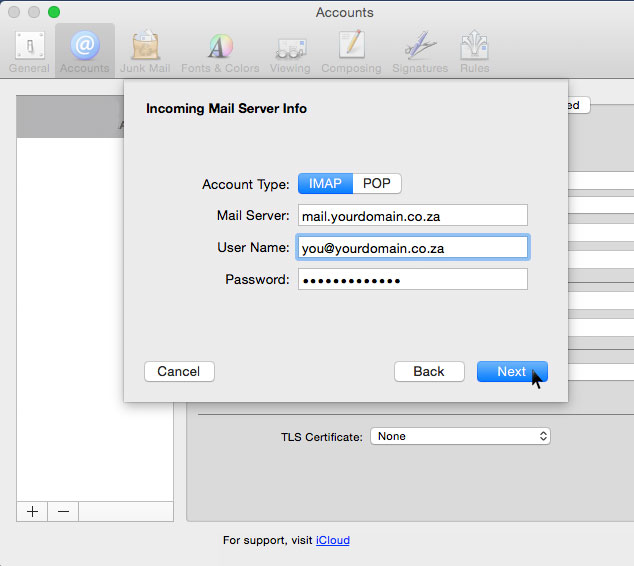
- After clicking on "Next", ensure your Incoming server port changes to 993 and "Use SSL" is checked.
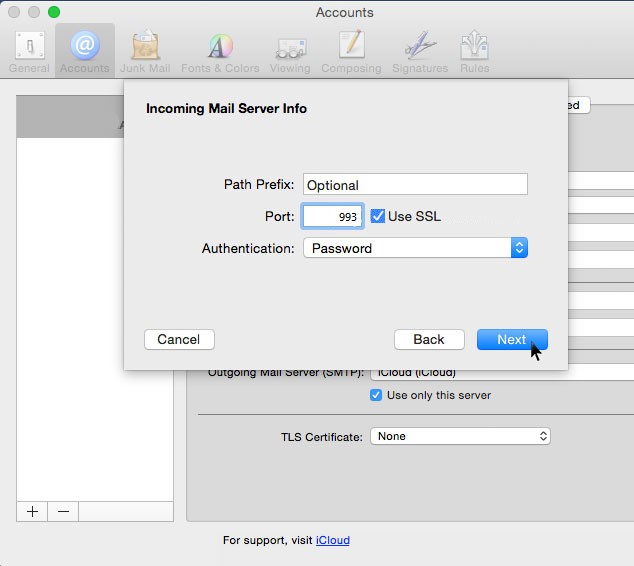
- Change the Outgoing Mail Server Info to your own information as below
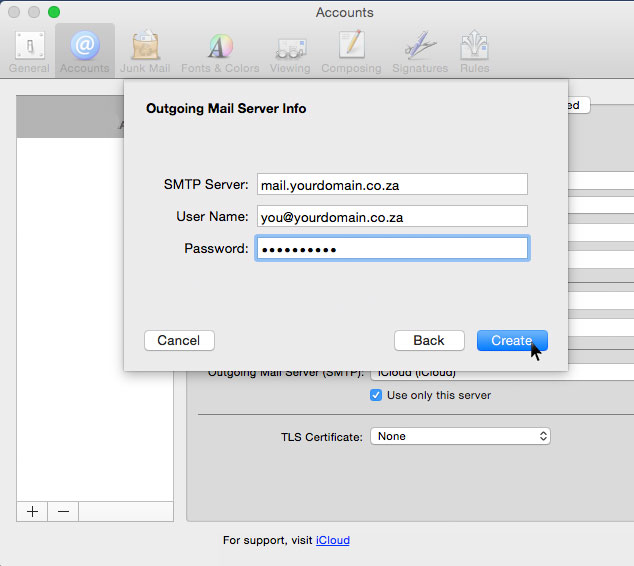
- Make sure your Outgoing server port changes to 465 and "Use SSL" is checked. Authentication set to "Password".