- Please ensure that your domain name has already propagated (can be accessed via a web browser), if it hasn't your email will not function.
- Make sure you have created your mailbox at https://www.registerdomain.co.za/clientarea.php?action=services -> Login to Control panel -> Email Accounts
You are now ready to set up your email account:
1.) Open the Outlook App
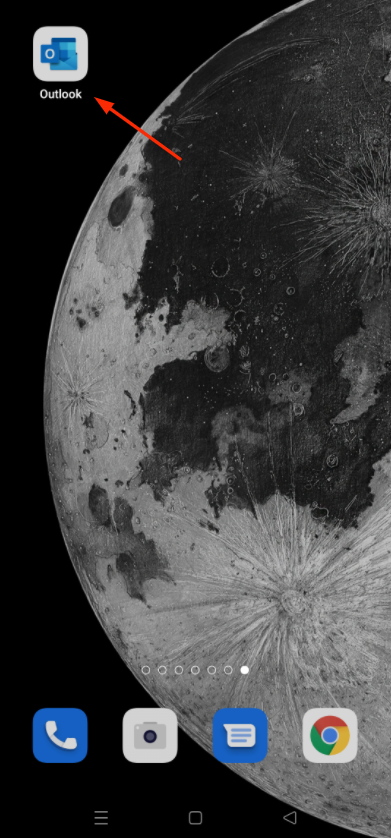
2.) Enter your “Email Address” and select “Continue”
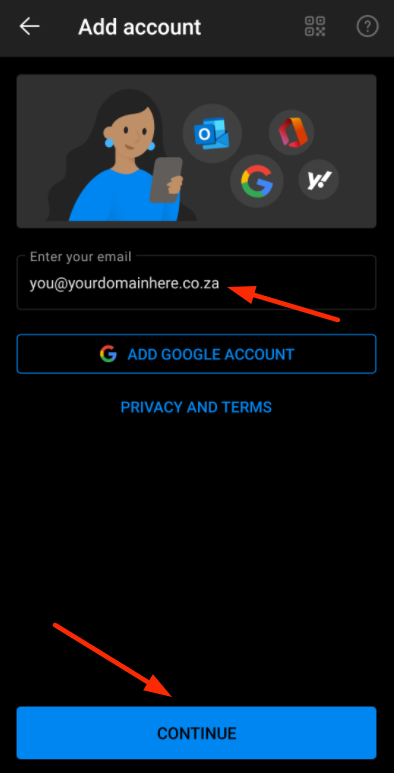
3.) Under “Choose account type” select “IMAP”
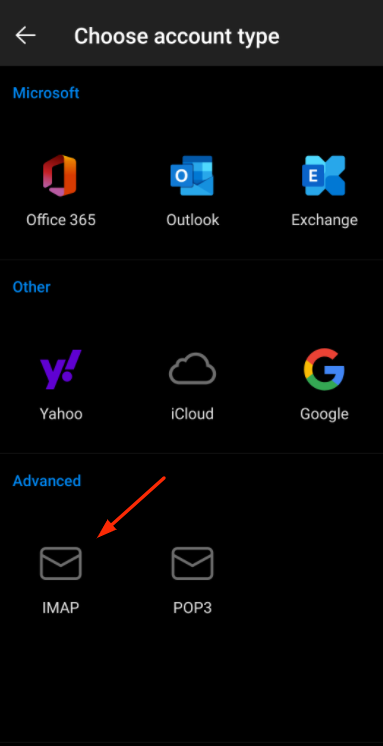
4.) On the new tab “Connect IMAP”
Enter your password and then select “Advanced Settings”
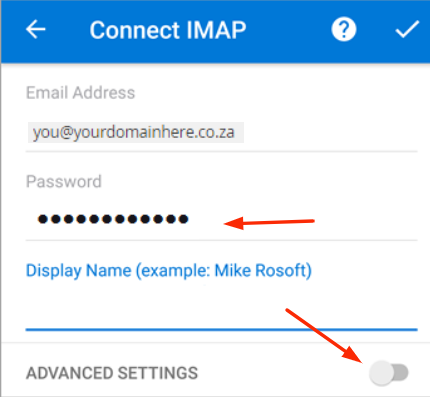
5.) Replicate the following settings on Incoming and Outgoing server settings under “Advanced settings”
Incoming:
IMAP Host: mail.yourdomainhere.co.za
IMAP Username: your@yourdomainhere.co.za
IMAP Password: ********
Outgoing:
SMTP Host: mail.yourdomainhere.co.za
SMTP Username: your@yourdomainhere.co.za
SMTP Password: ********
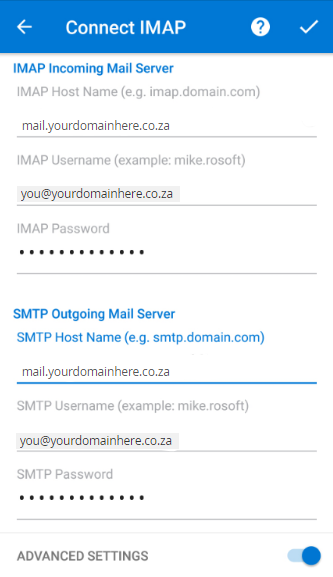
6.) Now click on the “tick” icon to complete setup


